On October 14th, 2025, Microsoft will stop supporting Windows 10. Although you can still continue using Windows 10, you will no longer receive much needed Windows Security Updates through Windows Update.
This means that the enormous number of security risks inherent in Windows 10 that get patched by Microsoft, will go unpatched.

In the past, you could just upgrade to the next version of Windows, which in this case is Windows 11. However, for the first time ever, Microsoft has imposed restrictions on your costly hardware that may or may not allow you to upgrade to Windows 11.
It is estimated that around 400 million PC’s cannot be upgraded to Windows 11. If your PC is one of them, Microsoft will require you to buy a new Windows 11 PC, and discard your old one. $$$ (see our Recycling Post)
However, there are at least 3 avenues of extending your security updates.
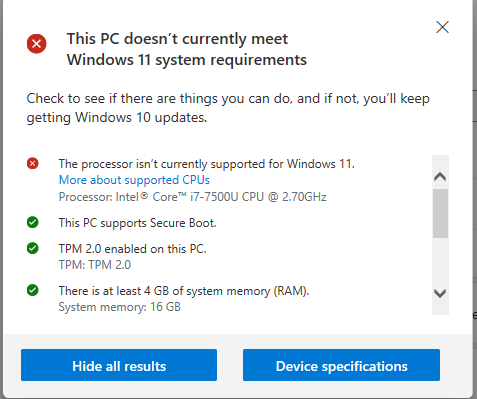
For Individuals or organizations, you can purchase up to 3 additional years of security updates through Microsoft’s Windows 10 Extended Security Updates (ESU) program for $61, $122, $244 for each respective year. For details, click here.
For general consumers, Microsoft charges $30 for a year of Extended Security Updates (ESU) for Windows 10 for consumers. This subscription is only available for one year and can’t be renewed. See here to research details.
A third option is from a third party vendor called 0patch.com. For approx. $28 per year for the Pro plan, you will receive their version of Windows security patches for up to 5 years, and possibly more if the demand is there. Opatch focuses on “likely to be exploited vulnerabilities” that are of high severity. Those include vulnerabilities that allow remote code execution or local privilege escalation. See here to research details.
And, as of July, it seems that Microsoft has announced 2 additional ways to extend ESU for an additional year “at no additional cost”.
For individuals: An enrollment wizard will be available through notifications and in Settings, making it easy to enroll in ESU directly from your personal Windows 10 PC. Through the enrollment wizard, you’ll be able to choose from three options:
- Use Windows Backup to sync your settings to the cloud—at no additional cost
- Redeem 1,000 Microsoft Rewards points—at no additional cost
- Pay $30 USD (local pricing may vary)
If you need help in determining if your PC can be upgraded to Windows 11, contact us via Messaging button below.
